Description
OneDrive is the one place for everything in your life. It gives you free online storage for all your personal files, so you can access them from your Mac.
The OneDrive app for Mac makes it easy to work with your OneDrive files on your Mac:
- Access your OneDrive files directly from the Finder, including attachments that you’ve saved to OneDrive from Outlook.com, and documents and spreadsheets that you’ve created from Office Online.
- Work with your OneDrive files even when you’re offline. Your changes will sync automatically the next time you’re online.
- Choose the folders in your OneDrive that you want to sync on your Mac.
- Add several files or folders to OneDrive at a time by dragging them to the OneDrive folder. By putting your files in OneDrive, you can access them from anywhere and have a backup in case something happens to your computer.
- Easily open, edit and create docs and other files in OneDrive from applications such as Word or Excel.

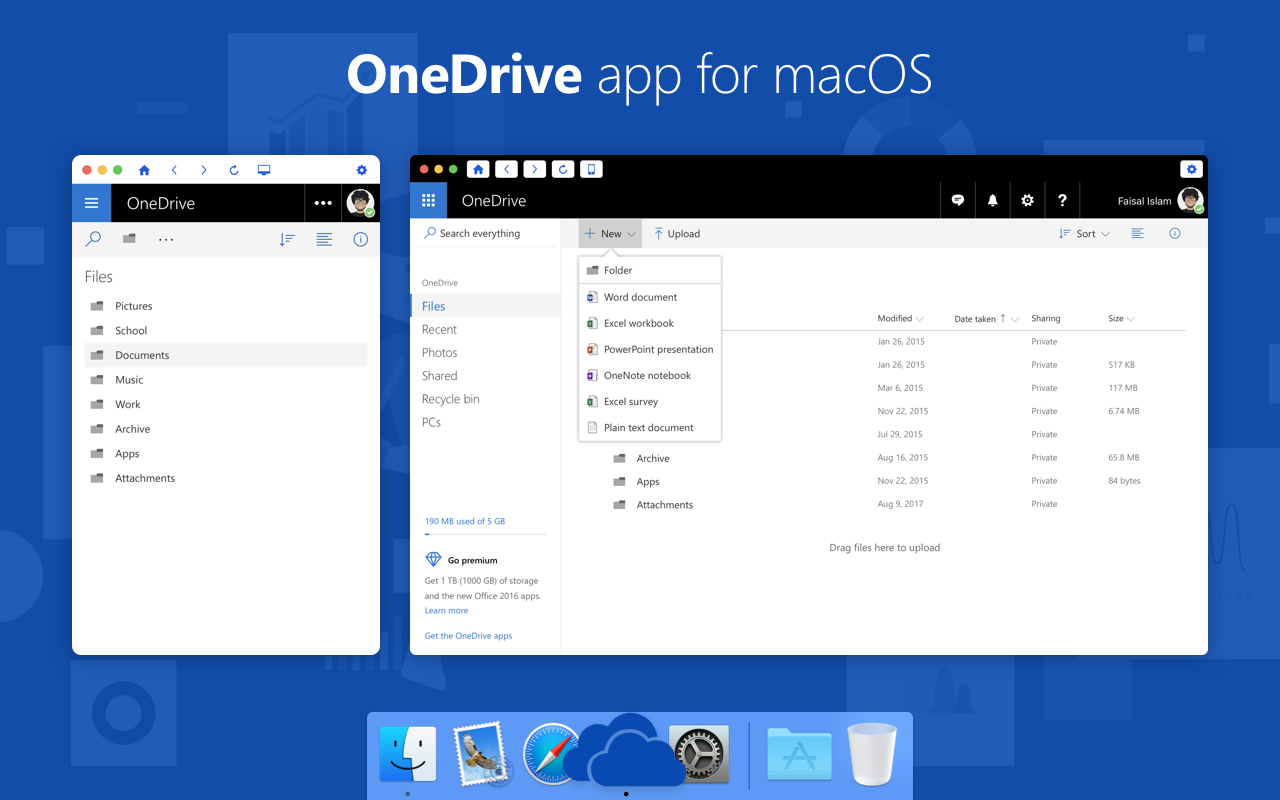


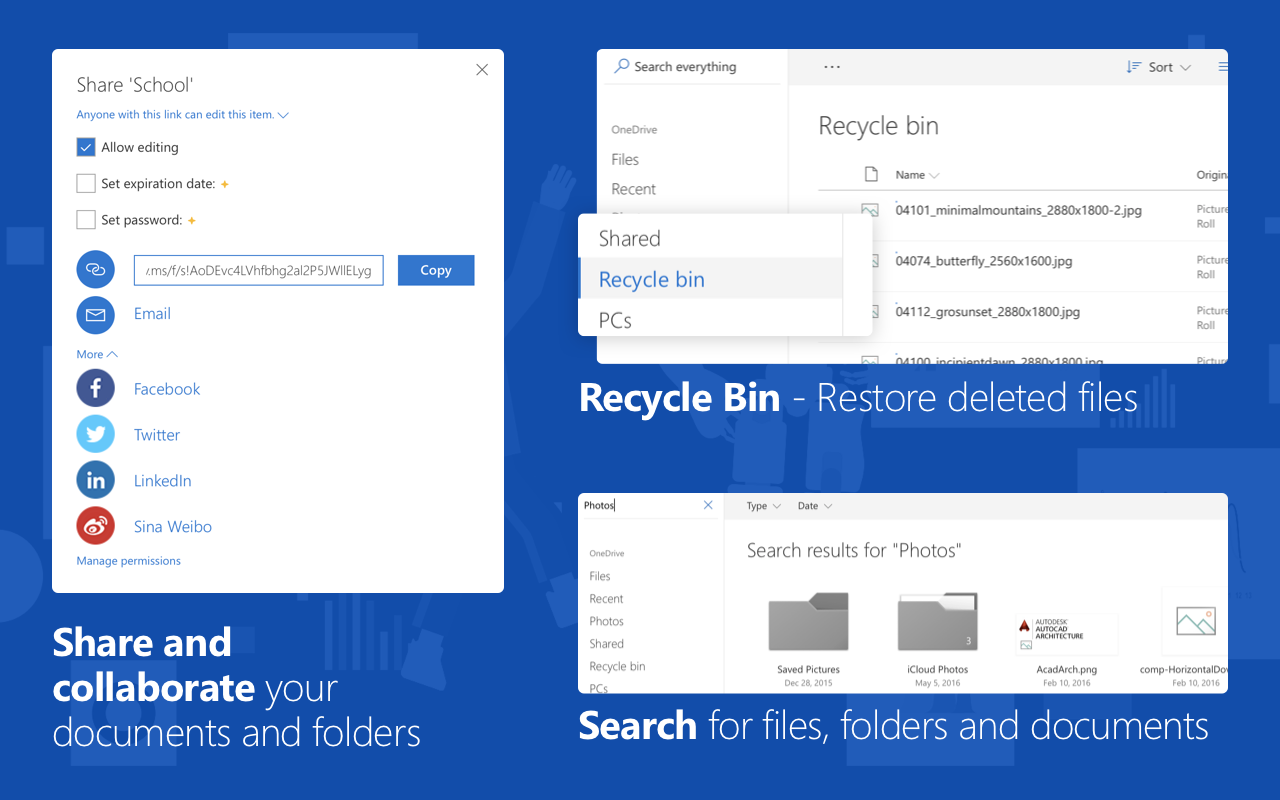

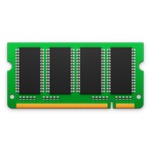











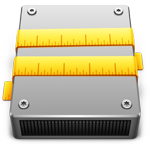
Leave a Reply
There are no reviews yet.