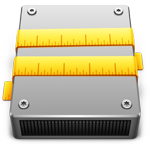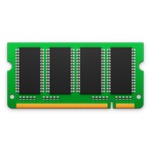What kind of movies do you like? Adventure? Romance? Thrillers? Or are you more partial to TV shows? Perhaps you’re a die-hard Game of Thrones Fan, or you prefer Rick and Morty. (It’s ok, I won’t judge). Whatever your preferences, we can safely say that movies, series, and other digital content are an important part of our lives.
Thankfully, video streaming services have made life so much better. When it comes to video streaming, there are several choices. In this article, we’ll look at why you should be using Amazon Prime Video as well as how you can use it on your Apple Mac.
Amazon Prime Video is a video streaming service owned by the American tech giant, Amazon (fitting name eh?).
Amazon Prime Video on Your Mac App
If you’ve been looking for how to enjoy Amazon Prime Video for your macOS, the Amazon Prime Video for Mac app is for you. With the app, you can do everything that your Prime Video subscription allows on your Mac.
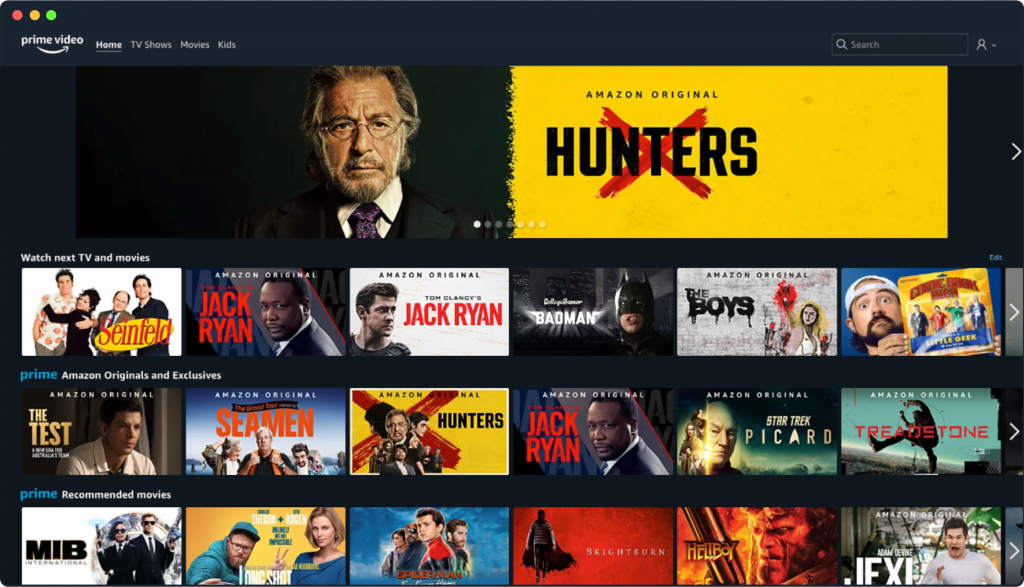
You can download your favorite Amazon Prime Video movies and TV shows to watch on the go. That 14-hour flight does not have to get boring anymore. Easily binge-watch all your favourite TV shows and movies. With the Amazon Prime Video for Mac, you’ll have access to hundreds of movies and TV shows directly on your Mac.
The notification and dock icons allow you to quickly and easily access Amazon Prime Video on Mac. This means that you don’t have to miss your favorite shows any more. The Amazon Prime Video for Mac will send you a notification once new episodes of your selected or viewed shows are available to be watched. The Amazon Prime Video app for macOS also has a dock icon, so that you can easily access it, and so that you can easily see any updates for your movies or shows in the app.
There are also a lot of other bonuses and perks that come with the app. For instance, with autoplay, the next episode of the show that you are watching will automatically start playing making binge watching any show so much easier. You can also watch directly on your Apple TV or alternatively, you can stream wirelessly to your TV from your Mac with Airplay.
You can also view the IMDB data of the songs and actors as well as other trivia related to the title you’re seeing during playback.
Prime Video for macOS is built for, well, macOS. It has a very small size, lesser than 2mb in fact and is compatible with OS versions 10.10 Yosemite and higher.
Getting started is very simple, just visit here, download the app and install it on your Mac. Once you do that, log in to your Amazon Prime Video account and start streaming on your Mac. Plus, you can easily download your favorite shows for offline viewing. It’s that simple.
Conclusion
There you have it, an analysis of Amazon Prime Video and how to get Prime Video on your macOS. Now, you don’t have to struggle with enjoying Amazon Prime Video content on your Mac anymore.