Description
Google Play Music for Mac gives you millions of songs and thousands of playlists for any situation.
Key Features:
- Full Google Play Music All Access
- Gapless playback
- Graphic Equalizer
- Customizable shortcuts
- Pause/play by pressing Space
- Pause playback if Mac goes to sleep
- Last.fm scrobbling
- Audio output devices: AirPlay, ChromeCast (except the ChromeCast Audio), or even multiple devices at the same time
- Notification Center (on Mountain Lion or better) / Today View widget (on Yosemite)
- Offline mode (only for Google Play Music)
- Can sit in status bar instead of Dock
Additional Features:
- Add song to/delete songs from Library (by right click on song)
- Create Radios and Instant Mixes based on song, album, or artist (by right click on each)
- Select multiple songs and add to offline
- ‘I’m Feeling Lucky’ radio
- Editable queue
- Previous, Play, and Next buttons in OS X status bar (can be turned off in settings if not desired)
- Rate your songs with optional 5 star ratings or thumbs up/down
- Create Auto playlists (Thumbs Up, Thumbs Down, Recently Added, the meaning of the latter is configurable)
- Order songs by international characters
- Full screen support
- High resolution album art via Last.fm
- 2-factor Google authentication
- Fully Retina compatible
- Edit song metadata
- Post currently played song via Twitter or Facebook (on Mountain Lion or better)


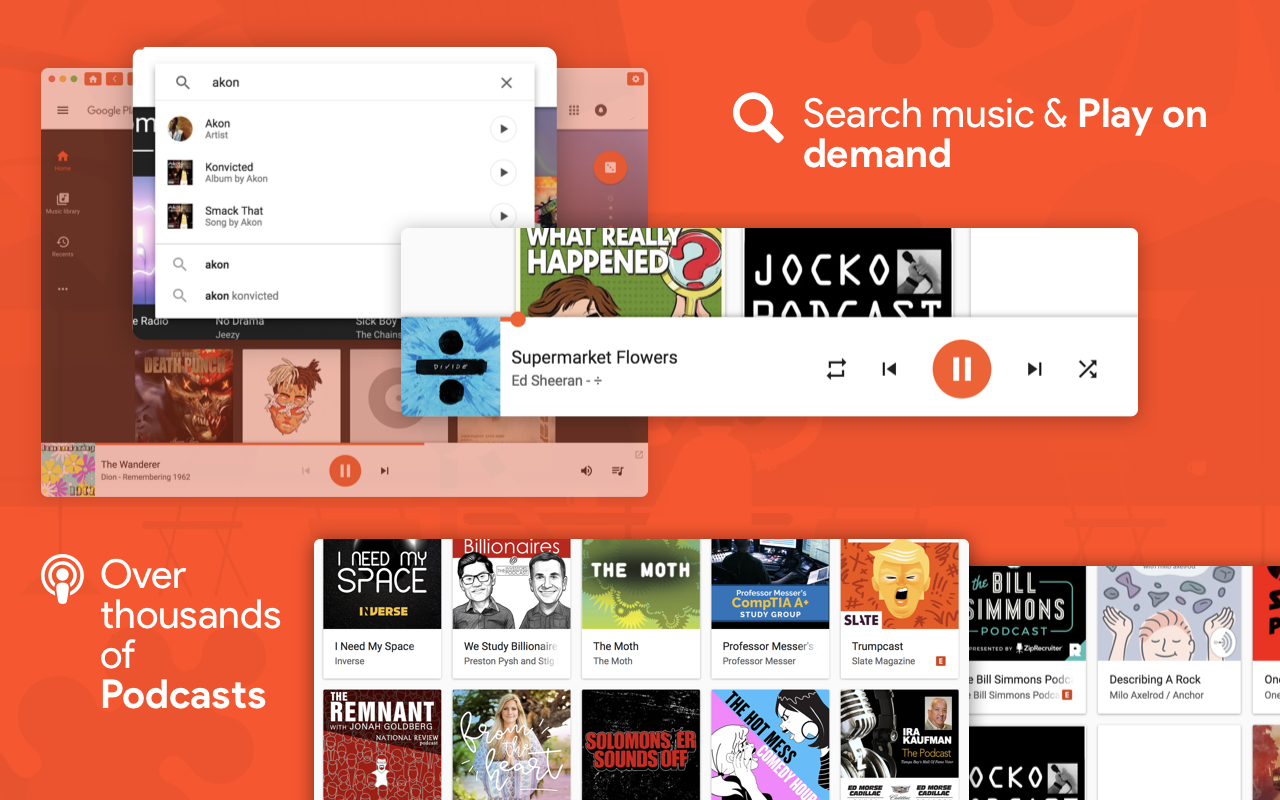
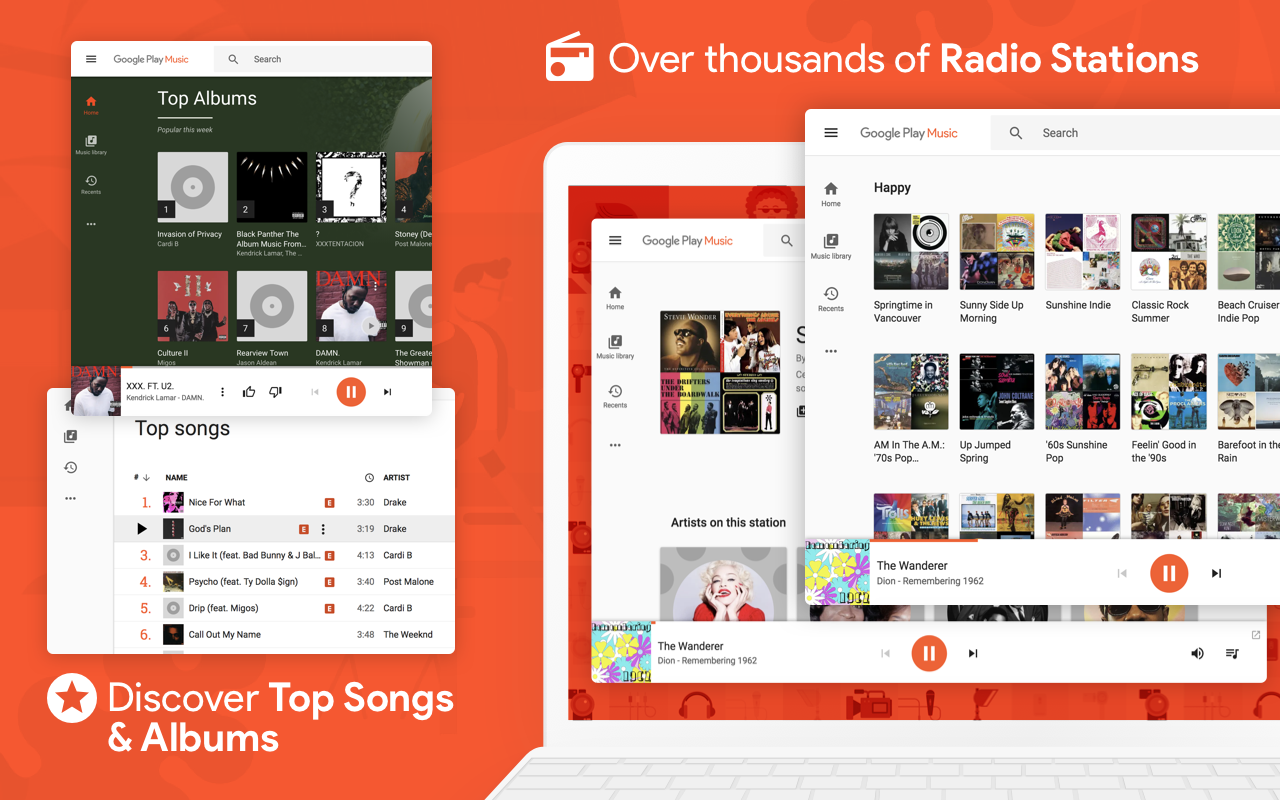
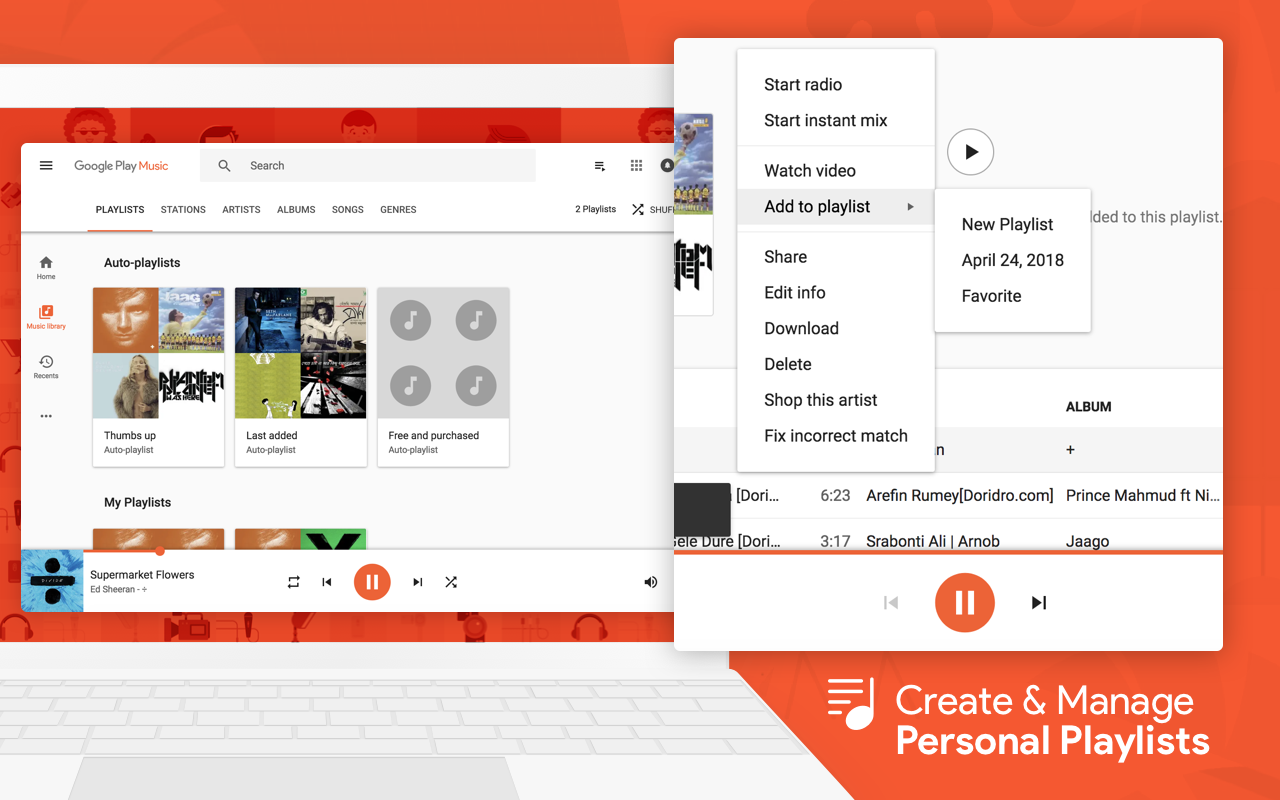




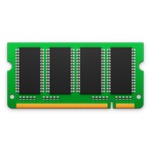











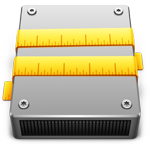
Leave a Reply
There are no reviews yet.