Description
Mac Webcam Settings allows you to adjust settings including the exposure time, contrast, saturation, and white balance temperature for your webcam.
Features
* True hardware level control of your webcam
* View changes in Real-time to your video as you move sliders and change other settings.
* Fully plug-and-play; Webcam Settings automatically recognizes your webcam when it’s connected to your Mac.
* Automatically identifies various settings that your webcam supports.
* Feel free to try any different settings as “Reset to Default” button brings back original settings from your camera.
* Works with almost every video or photo app such as Photo Booth, FaceTime, iMovie, Skype, iStopMotion, Wirecast, Sparkbooth, GoToMeeting, WebEx, Jabber, Flash based webcam app and many others.
Supported Settings (varies between cameras)
* Auto-Exposure Mode
* Exposure Time
* Gain
* Aperture
* Brightness
* Contrast
* Hue
* Saturation
* Sharpness
* Gamma
* White Balance Temperature
* Power Line Frequency (anti-flicker)
* Backlight Composition







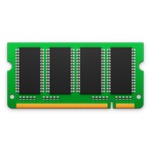








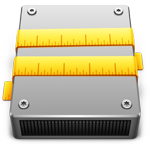
Leave a Reply
There are no reviews yet.